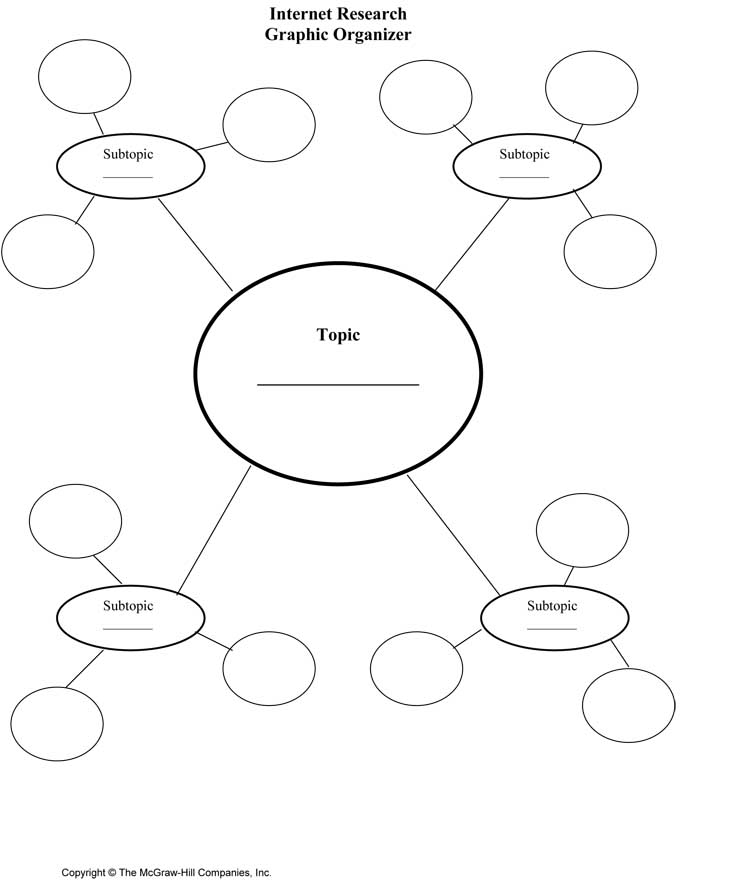This last year I decided to try and create multimedia research paper assignments for my students in English 152. I’ve taken some PLS courses in the topic, and I wanted to try them out.
In one class during Fall 2012, the students wrote two traditional and one multimedia paper. For two classes in Spring 2013, all three papers were multimedia. Paper topics included motorcycle helmet laws, the influence of online technology in our lives, food and health in America, and sustainability. I surveyed the classes to assess their reaction to the new types of writing projects, and I've included the results and my conclusions at the end of this post.
| istockimage |
I graded the paper with a standard rubric. The media components were graded with separate rubrics. All elements had their own value in points, and each had a separate grade. The idea behind this is for students to work not only on research and writing, but to convey their argument in several different ways. The paper is the standard written and researched argument. The media components allow for visual and audio means of communication.
In addition, students can work with various writing situations. For example, the Power Point slideshow is for a small group presentation, and is accompanied with a narrative script. The student would present the argument in a format to fit small group interaction and visual imagery. The pamphlet has a different audience: a reader who only has two sides of a folded paper to get the main points. An online animation can be used like a Public Service Announcement (PSA) where the audience has only a minute or so to view the video and get the message. Also, we practiced using other media tools as homework assignments.
Here are some of the media tools we used:
- GoAnimate: This is an easy and fun way to make online animations. Students create a free account and can make short videos. They can send the link to the instructor for viewing. We used this and XtraNormal to make PSAs on our topics. Usually the animation was a dialogue between two characters.
- XtraNormal: Another fun, free, and easy online animation tool
- PicMonkey: Free online photo editing, with no account needed. We used this to make collages – purely visual communication. Students can use online photos and cite the sources.
- YouTube: We made playlists based on our paper topics and links can be shared. This allows students to collect informative and useful videos into one page for others to view. We didn’t need to make our own videos, but a free account is required.
- Blogs: I set up blogs for students in Angel. Students posted on their own blogs and responded to others’ postings. It was a fun way to get some online interaction in the classroom. I’m sure the same features are available in Canvas.
- Pamphlets: MS Word has some nice pamphlet templates. For this media students must communicate the basics of their paper on one sheet of paper, printed on both sides. It’s almost like an outline with some graphic elements. We printed them out and folded them.
- Letters: For one project on Illinois motorcycle helmet laws, I had students write to their state representative to express their view on the issue. Sending the letter was optional!
So, how did the students react to this? At the end of each semester I surveyed them, and here are the results:
- Students in two courses in Spring 2013 were asked which they preferred, multimedia or traditional papers. Out of 32 student answers, 23 preferred traditional papers, and 9 preferred multimedia papers. I was surprised at how many liked the old-fashioned research paper! Some expressed that it was easier because it was so familiar. Others thought that the media components just repeated what was in the paper (that was part of the point!). They didn’t get that the communication environment shaped their presentation.
- Students in the Fall 2012 course were asked if they preferred writing all traditional papers, a mix of traditional and multimedia papers, or all multimedia papers; 19 Students answered: 3 wanted only traditional papers, 12 liked a mix, and 4 wanted only multimedia papers. Here students express cautious interest in the new paper form, as long as they get to write standard papers, too.
- Students in the Spring classes were asked about which media components they liked and disliked. Here the data is mixed. Almost every tool had similar numbers of likes and dislikes, except for the Power Point & script, which had only one dislike and 11 likes. It is the most “traditional” of the media components, so students again are expressing a preference for what they already know.
We’re often told that students are bored with the same old
assignments, and that their work should be relevant and exciting, with lots of
online and hi tech elements. I agree
with this! However, my students were
less sure of this idea. Perhaps when it comes
to grades they want the tried and sure assignments they’ve been doing for
years.
Also, I think the idea that shaping
their argument to fit different situations is new to them. Good!
I want to expose them to new methods of communicating. I am pleased with the results so far and will
continue to assign multimedia projects, along with traditional papers. I hope that with Canvas, there may be new ways
to put the elements together in one package that gives it a greater sense of
unity. For example, I could have
students create a portfolio on Canvas for the multimedia paper, so that each
element is represented by a link on the page. This could help students see each element as part of a larger whole.